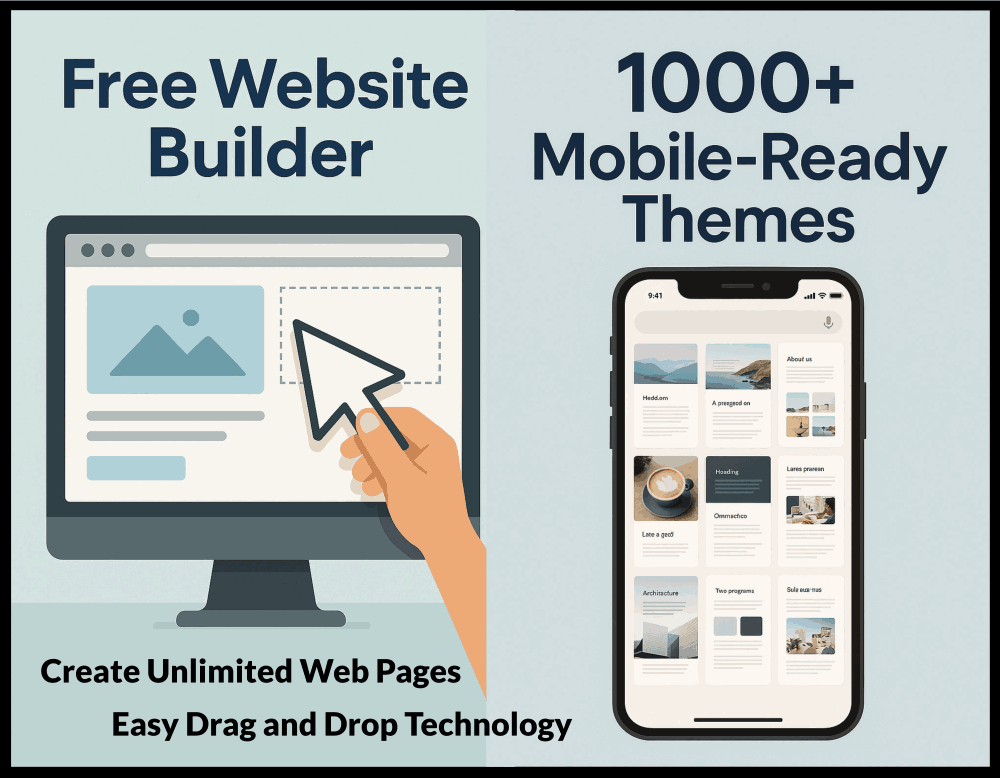Website Builder
A website builder is a user-friendly tool that enables anyone to
create professional websites without any coding skills or experience.
Most website builder gives the user a Drag-and-Drop design, Customizable
Templates, and integrated features like SEO and E-commerce. Benefits of
a website builder include saving time, saving thousands of dollars which
you would have to otherwise pay professionals to design and maintain
your websites. A website builder it lets your creativity run wild and
you can design a website exactly as you have in mind. With built-in
support and scalability, website builders make launching and managing an
online presence simple, efficient, and accessible.
Website Builder Free with Web Hosting Plans
In today’s digital age, having an online presence is crucial for
businesses, entrepreneurs, and even personal brands. A website
builder that comes with a
Contabo_Web_Hosting
simplifies the process of creating and maintaining a website without
requiring technical expertise or hiring a website developer and save
money in the long run. Contabo website builder gives you a responsive
website which means that your website adapts to a computer as well as a
phone screen. This article explores the concept of
website builders, their uses, how they work, the features of website
builder, drawbacks of a website builder, and tips for optimal usage.
What is a Website Builder in Web Hosting?
A website builder is a tool that allows users to
create websites using a drag-and-drop interface, eliminating the need
for coding html for your web pages. Nowadays, most reputed web hosting plans are
paired with an AI website builder, it provides an
all-in-one solution where users can design, publish, and manage their
websites seamlessly. This combination ensures that the website is stored
on a server and accessible to visitors online. Popular website builders offer web builder integrated web hosting,
making it easier for users to launch their websites without purchasing
separate hosting services.
Uses of a Website Builder
A Website builder serve various purposes, including:
- Business Websites – If a Website Builder is bundled free with a web hosting plan, then Small businesses and startups can use the website builder to create professional websites without hiring any website developers.
- E-commerce Stores – Many website builder, offer built-in e-Commerce functionalities, allowing users to sell products online, thus making the process of building and deploying an e-commerce website quickly.
- Personal Blogs & Portfolios – Individuals can showcase their work, write blogs, or create personal websites without having to spent money on website designing developers. They can continue to update and add new webpages to their website without any help or spending any additional money.
- Landing Pages – An advertisement company charges exhorbitant amounts of money. Businesses use website builder to create landing pages for marketing campaigns and advertisements saving a large amount of money in the long run.
- Event Websites – Users
can build websites for weddings, conferences, or other events
themselves very easily using a website builder. This once again
saves a lot of money which otherwise would have been wasted if they
were to hire website developers.
How Does a Website Builder Work?
A Website builder operate on a drag-and-drop mechanism, allowing users to select elements like text, images, and buttons and place them on their website. The process typically involves:
- Choosing a Template – Users select a pre-designed template that suits their needs from the website builder provided in their web hosting plan.
- Customizing the Design – The web builder allows a lot of customization features like changing the Colors, fonts, and layouts, all of which can be modified.
- Adding Content – Users insert text, images, videos, and other elements into their web builder which can be just dragged from your computer into your web builder and positioned as you desire.
- Configuring Settings – SEO or Search Engine Optimization settings, domain names, and integrations can adjusted by the web builder.
- Publishing the Website –
Once satisfied, users can publish their site with a single click
from the web builder. It is as easy as explained here.
Features of Website Builder
Website Builder is well known for its ease of use and its e-commerce features. Some of its key features include:
- Drag-and-Drop Editor – Allows users to build websites without any expertese or knowledge of any coding.
- Mobile-Responsive Themes – AI web builder Ensures websites look great on all devices because it creates mobile friendly web pages.
- E-commerce Functionality – AI Website builder Supports online stores with payment gateways.
- SEO Tools – Helps optimize websites for search engines.
- App Integrations – Users can add third-party apps for additional functionalities.
- Built-in Hosting –
Eliminates the need for separate hosting services because when you
buy Web Hosting, it comes with an email, web builder, and
1000+ mobile friendly website templates.
Drawbacks of Website Builders
Despite their advantages, website builders have some limitations:
- Limited Customization – Users may not have full control over design elements in a website builder.
- Restricted Scalability – Large businesses may find website builders inadequate for complex needs.
- Dependency on the Platform – Websites built on proprietary web builder platforms cannot be easily migrated.
- Performance Issues –
Some website builders may have slower loading speeds compared to
custom-built websites because of the background java scripts,
unnecessary large css files etc,
How to Use Website Builder
Using a Website Builder is straightforward:
- Sign Up for Web Hosting – Create an account on Contabo_Website_Builder.
- Select a Template – Choose a design that fits your needs. Contabo has thousands of responsive templates to choose from, that adapt to both Phones and PC screens so that you don't need to create separate websites for Phones and PC screens.
- Customize the Layout – Modify colors, fonts, and sections in website builder as you please.
- Add Content – Insert text, images, and videos.
- Set Up E-commerce (if needed) – Configure payment options and product listings. Everything in Contabo is Drag and Drop. So you don't need any coding skills.
- Optimize for SEO – Adjust meta descriptions and keywords for SEO in Website Builder.
- Publish the Website –
Make the site live with a single click.
Tips for Optimum Use of a Website Builder
To get the best results from a website builder:
- Choose a Professional Template – In the Website Builder, Select a design that aligns with your brand.
- Optimize for Mobile – Ensure that you have selected a website template that is optimized for mobile in your website builder
- Use High-Quality Images – Enhance visual appeal with sharp images.
- Leverage SEO Tools – Improve search engine rankings with optimized content.
- Regularly Update Content – Keep the website fresh and engaging by regularly updating your website using your website builder.
- Integrate Analytics – Track visitor behavior
to improve performance using tools like
Google Analytics etc.
Final Words on Website Builder
A website builder that comes with a web hosting plan is an excellent solution for individuals and businesses looking to create a website effortlessly. Contabo_Website_Builder offers a user-friendly experience with essential features. By following best practices, users can maximize the potential of their website builder and create a professional online presence.